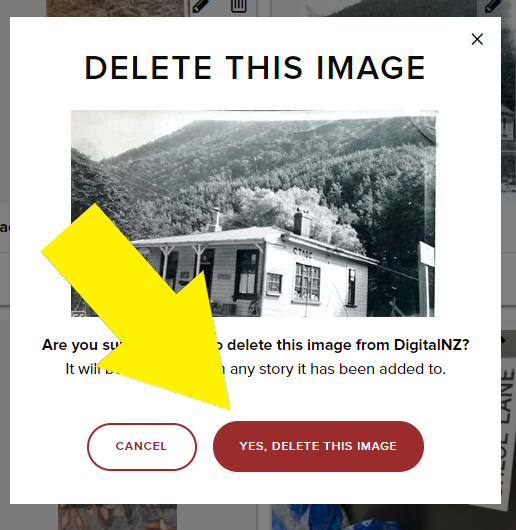How to delete your uploaded images
This page includes instructions about deleting an image that you have uploaded to a DigitalNZ story.
Go to ‘My uploaded images’
Select ‘My uploaded images’ from the drop-down menu on the top right of your screen.
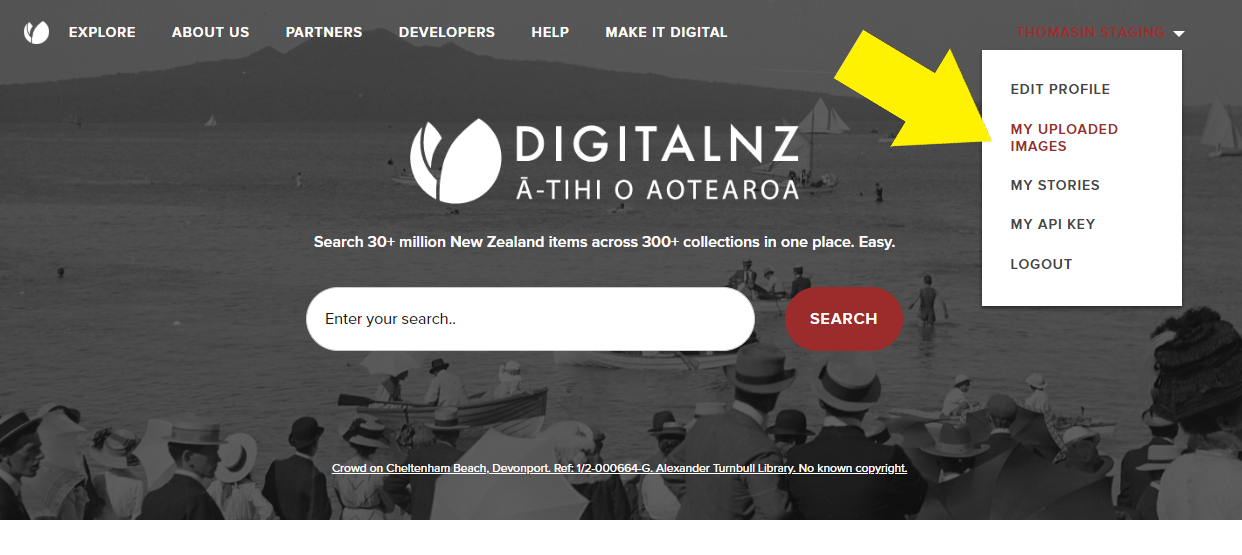
Click the rubbish bin icon
Click on the rubbish bin icon in the top right corner of the image you would like to delete.
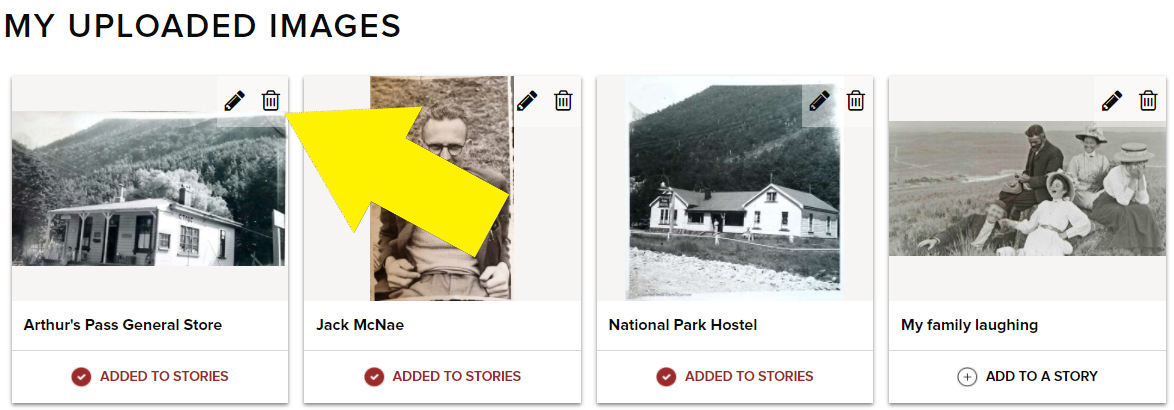
Delete your image
Confirm that you want to delete your image by clicking on ‘Yes, delete this image’. Your image will be deleted and removed from all the DigitalNZ stories that it has been added to.